 Welcome Note , ' click enter ' Sunday, November 13, 2011 | 2:46 AM | 0 Cute
Hello everyone ! okayh , kali ni , bella nak ajar korang pulok . macam mana nak buat welcome note ' click enter ' . Haaa , tentu ramai dah tahu kan , macam mana welcome note tuh kan ? hehehe ;] Okayh , jom kita start !
1) Dashboard > Design > HMTL/javascript > tick Expand Widget Templates
2) Tekan Ctrl + F , and carik code ]]>/b:skin>
3) Dah jumpa ? bila dah jumpa , korang copy code kat bawah ni . /* to top */
#toTop { width:100px;background:none;border:0px solid #ccc;text-
align:center;padding:5px;position:fixed;bottom:10px;right:10px;cursor:pointer;color:#666;text-
decoration:none; }
</style></head>
<script language="javascript" type="text/javascript">
/* toggle() checks to see if the images has already been faded
or not and sends the appropriate variables to opacity(); */
function toggle(el,milli) {
// Get the opacity style parameter from the image
var currOpacity = document.getElementById(el).style.opacity;
if(currOpacity != 0) { // if not faded
fade(el, milli, 100, 0);
} else { // else the images is already faded
fade(el, milli, 0, 100);
}
}
/* changeOpacity() uses three different opacity settings to
achieve a cross-browser opacity changing function. This
function can also be used to directly change the opacity
of an element. */
function changeOpacity(el,opacity) {
var image = document.getElementById(el);
// For Mozilla
image.style.MozOpacity = (opacity / 100);
// For IE
image.style.filter = "alpha(opacity=" + opacity + ")";
// For others
image.style.opacity = (opacity / 100);
}
/* fade() will fade the image in or out based on the starting
and ending opacity settings. The speed of the fade is
determined by the variable milli (total time of the fade
in milliseconds)*/
function fade(el,milli,start,end) {
var fadeTime = Math.round(milli/100);
var i = 0; // Fade Timer
// Fade in
if(start < end) {
for(j = start; j <= end; j++) {
// define the expression to be called in setTimeout()
var expr = "changeOpacity('" + el + "'," + j + ")";
var timeout = i * fadeTime;
// setTimeout will call 'expr' after 'timeout' milliseconds
setTimeout(expr,timeout);
i++;
}
}
// Fade out
else if(start > end) {
for(j = start; j >= end; j--) {
var expr = "changeOpacity('" + el + "'," + j + ")";
var timeout = i * fadeTime;
setTimeout(expr,timeout);
i++;
}
}
}
</script>
<div class="input" onClick="javascript:toggle('wise', 3000); this.style.display='none';
document.getElementById('june').style.display=''">
<img src="LINK IMAGE"
style="opacity:0.4;filter:alpha(opacity=40)"
onmouseover="this.style.opacity=1;this.filters.alpha.opacity=100"
onmouseout="this.style.opacity=0.7;this.filters.alpha.opacity=40"/>
</div>
<div id="wise" style="filter : alpha(opacity=0); -moz-opacity : 0; opacity : 0;">
<div id="june" style="display : none;">
<body>
LINK IMAGE - url gambar korang lah .
4) Paste code ni kat atas / sebelum ]]>/b:skin>
p/s : ukuran gambar korang tuh , hendaklah height : 500 and width : 760 . http://i1108.photobucket.com/albums/h420/sweetcandy4858/nurhafizah/
freebieswelcomenoteblue.png
http://i1108.photobucket.com/albums/h420/sweetcandy4858/nurhafizah/
freebieswelcomenotepink.png
Credit : Fiza
♥ Old ♥ | $♥ New ♥
|
 Story Of My Life
 Voice Out  No haters and anons ♥ No haters and anons ♥
 Respect must be Respect must be
 Think before you write Think before you write
 No rapping , spamming or childish act No rapping , spamming or childish act
 Your word is represent your actual behavior Your word is represent your actual behavior
 Pls leave your correct URL Blog Pls leave your correct URL Blog
 Credit 
Welcome Note , ' click enter '
Sunday, November 13, 2011 | 2:46 AM | 0 Cute
Hello everyone ! okayh , kali ni , bella nak ajar korang pulok . macam mana nak buat welcome note ' click enter ' . Haaa , tentu ramai dah tahu kan , macam mana welcome note tuh kan ? hehehe ;] Okayh , jom kita start !
1) Dashboard > Design > HMTL/javascript > tick Expand Widget Templates
2) Tekan Ctrl + F , and carik code ]]>/b:skin>
3) Dah jumpa ? bila dah jumpa , korang copy code kat bawah ni . /* to top */
#toTop { width:100px;background:none;border:0px solid #ccc;text-
align:center;padding:5px;position:fixed;bottom:10px;right:10px;cursor:pointer;color:#666;text-
decoration:none; }
</style></head>
<script language="javascript" type="text/javascript">
/* toggle() checks to see if the images has already been faded
or not and sends the appropriate variables to opacity(); */
function toggle(el,milli) {
// Get the opacity style parameter from the image
var currOpacity = document.getElementById(el).style.opacity;
if(currOpacity != 0) { // if not faded
fade(el, milli, 100, 0);
} else { // else the images is already faded
fade(el, milli, 0, 100);
}
}
/* changeOpacity() uses three different opacity settings to
achieve a cross-browser opacity changing function. This
function can also be used to directly change the opacity
of an element. */
function changeOpacity(el,opacity) {
var image = document.getElementById(el);
// For Mozilla
image.style.MozOpacity = (opacity / 100);
// For IE
image.style.filter = "alpha(opacity=" + opacity + ")";
// For others
image.style.opacity = (opacity / 100);
}
/* fade() will fade the image in or out based on the starting
and ending opacity settings. The speed of the fade is
determined by the variable milli (total time of the fade
in milliseconds)*/
function fade(el,milli,start,end) {
var fadeTime = Math.round(milli/100);
var i = 0; // Fade Timer
// Fade in
if(start < end) {
for(j = start; j <= end; j++) {
// define the expression to be called in setTimeout()
var expr = "changeOpacity('" + el + "'," + j + ")";
var timeout = i * fadeTime;
// setTimeout will call 'expr' after 'timeout' milliseconds
setTimeout(expr,timeout);
i++;
}
}
// Fade out
else if(start > end) {
for(j = start; j >= end; j--) {
var expr = "changeOpacity('" + el + "'," + j + ")";
var timeout = i * fadeTime;
setTimeout(expr,timeout);
i++;
}
}
}
</script>
<div class="input" onClick="javascript:toggle('wise', 3000); this.style.display='none';
document.getElementById('june').style.display=''">
<img src="LINK IMAGE"
style="opacity:0.4;filter:alpha(opacity=40)"
onmouseover="this.style.opacity=1;this.filters.alpha.opacity=100"
onmouseout="this.style.opacity=0.7;this.filters.alpha.opacity=40"/>
</div>
<div id="wise" style="filter : alpha(opacity=0); -moz-opacity : 0; opacity : 0;">
<div id="june" style="display : none;">
<body>
LINK IMAGE - url gambar korang lah .
4) Paste code ni kat atas / sebelum ]]>/b:skin>
p/s : ukuran gambar korang tuh , hendaklah height : 500 and width : 760 . http://i1108.photobucket.com/albums/h420/sweetcandy4858/nurhafizah/
freebieswelcomenoteblue.png
http://i1108.photobucket.com/albums/h420/sweetcandy4858/nurhafizah/
freebieswelcomenotepink.png
Credit : Fiza
Older Post | Newer Post
The Queen of Da Blog
 Here's something to be shared about myself. To anon , please move yourself away from me , including my profile . Thank You :)
Name :
Here's something to be shared about myself. To anon , please move yourself away from me , including my profile . Thank You :)
Name : Bella
Birthday : September , 1st
Stay at : Negeri Sembilan
Education : College student
Favorite Colour : Pink
BFF : All person who know my story
Hobby : Doodling, fangirling, dreaming, online
Contact Me : Insta | Facebook
Simple things about me :-
☆ Prefer listening songs, blogging, texting, chatting.
☆ Love making friends either boys or girls will do. Feel free to bestfriend with me, hahaha
☆ Luv hangin' out havin' fun but usually i'm just chilling at home.
☆ Hard for me to trust people, especially when it comes to love things.
ღ U don't need to adore me.
ღ U don't need to admire me.
ღ U don't need to like me.
ღ U don't need to love me.
ღ U don't even need to hate me.
ღ U just need to RESPECT me
Now :
- iPhone 5s
- Ma boy ❤ checked !
- Polaroid instax share
- Visit Makkah
- Visit Korea
Favorite Quotes :
❤ Be yourself, be original, be awesome ❤

That's all about me . I can be your FRIENDS or your ENERMY .
Don't forget to visit my IG -> @bellasara01, #onlyactiveoninsta. If you wanna ask something, just leave your comment at my chatbox and i will replied soon .
|
 Welcome Note , ' click enter '
Welcome Note , ' click enter '




 Da Princess
Da Princess
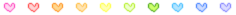
 : The queen of the blog is Bella
: The queen of the blog is Bella : Sunshine
: Sunshine : View with Google Chrome.
: View with Google Chrome. : Meet me at :-
: Meet me at :-






 "
"

 "
"