 Buat Blog Guna Blogskin Monday, November 21, 2011 | 2:19 AM | 0 Cute
Assalamualaikum ❤ sekarang ni , bella always use blogskin layouts and ramai jugak yang bertanya . So , hari ni bella nak buat tutor's cara nak guna blogskin . Haa , sebelum tuh kan , blogskin ni best view by google crome . tapi , kalau korang guna Mozilla or internet , boleh jugak . takde masalah , tapi yang terbaikk punya adalah google crome . ;] okayh , jom start !
1) First , korang pergi dekat blogskin dulu tau .
2) Then , carik lah layout mana yang korang berkenan di hati . Sebagai contoh , korang choose layout ni . Link Layout : DaniBella
3) Lepas tuh , korang scroll sampai ke bawah . Jumpa kan ? kalau jumpa , korang click Blogger Main .
4) Lepas dah click tuh , dia ada tunjuk satu note kan ? alaaa , yang code code tuh . [ Refer Gambar Kat Bawah ] Haa , korang tekan double click tau . Then , dia ada tunjuk satu code . And then , korang copy lah code tuh .
5) Lepas tuh , korang pergi dekat edit HMTL and scroll sampai ke bawah , dia ada kata " select layout template " . Haaa , kalau tak jumpa , tengok kat bawah ni sayang .
Haa , korang tekan " revert to classic template " . Then , korang akan nampak seperti kotak besar macam gambar kat bawah ni kan ?
6) Haaa , dah nak siap lah tuh . Then , korang paste kan code yang korang dah copy tadi dekat kotak edit HMTL ni macam picture kat atas tuh . nampak kan ? sebelum tuh , padam lah code yang lama tuh . And now , blogskin tuh dah pun melekat kat blog korang . cuma kena edit jea . letak header , title , background and apa - apa yang patut lah .
. . . . . . . . . . . . . . . . . . . . . . . . . . . . . . . . . . . . . . . . . . .
BACKGROUND
cari code ni : body {
dekat situ akan ada url background yang asal , kalau nak tukar buang code tu gantikan url background yang korang cari . kalau background yang jenis warna , tukar saja code warna pilihan korang .
TITLE
cari code ni : <title>
sebelah code tu akan ada perktaan yang asal , tukar title yang korang nak .
HEADER
cari code ni : <head>
copy code ni : <center><img src="URL HEADER"></center>
paste atas <head>
p/s : ade sesetengah blogskin tak sesuai letak header .
ADD COMMENT
cari code ni : </Blogger>
copy code ni :
<BlogItemCommentsEnabled><a class="comments" href="https://www.blogger.com/comment.g?blogID=YOUR BLOG ID&postID=<$BlogItemNumber$>&isPopup=true" onclick="window.open('https://www.blogger.com/comment.g?blogID=YOUR BLOG ID&postID=<$BlogItemNumber$>&isPopup=true', 'bloggerPopup', 'toolbar=0,scrollbars=1,location=0,statusbar=1,menubar=0,resizable=1,width=400,height=450');return false;"><$BlogItemCommentCount$> comment(s)</a></BlogItemCommentsEnabled>
paste atas </Blogger>
p/s : ada sesetengah blogskin yang dah ada tempat untuk comment , so tak payah lah letak . ni untuk blogskin yang takde tempat untuk comment kayh ? :D Hehe , jangan lupa comment lah sikit tau :}
❤ SELAMAT MENCUBA ❤
♥ Old ♥ | $♥ New ♥
|
 Story Of My Life
 Voice Out  No haters and anons ♥ No haters and anons ♥
 Respect must be Respect must be
 Think before you write Think before you write
 No rapping , spamming or childish act No rapping , spamming or childish act
 Your word is represent your actual behavior Your word is represent your actual behavior
 Pls leave your correct URL Blog Pls leave your correct URL Blog
 Credit 
Buat Blog Guna Blogskin
Monday, November 21, 2011 | 2:19 AM | 0 Cute
Assalamualaikum ❤ sekarang ni , bella always use blogskin layouts and ramai jugak yang bertanya . So , hari ni bella nak buat tutor's cara nak guna blogskin . Haa , sebelum tuh kan , blogskin ni best view by google crome . tapi , kalau korang guna Mozilla or internet , boleh jugak . takde masalah , tapi yang terbaikk punya adalah google crome . ;] okayh , jom start !
1) First , korang pergi dekat blogskin dulu tau .
2) Then , carik lah layout mana yang korang berkenan di hati . Sebagai contoh , korang choose layout ni . Link Layout : DaniBella
3) Lepas tuh , korang scroll sampai ke bawah . Jumpa kan ? kalau jumpa , korang click Blogger Main .
4) Lepas dah click tuh , dia ada tunjuk satu note kan ? alaaa , yang code code tuh . [ Refer Gambar Kat Bawah ] Haa , korang tekan double click tau . Then , dia ada tunjuk satu code . And then , korang copy lah code tuh .
5) Lepas tuh , korang pergi dekat edit HMTL and scroll sampai ke bawah , dia ada kata " select layout template " . Haaa , kalau tak jumpa , tengok kat bawah ni sayang .
Haa , korang tekan " revert to classic template " . Then , korang akan nampak seperti kotak besar macam gambar kat bawah ni kan ?
6) Haaa , dah nak siap lah tuh . Then , korang paste kan code yang korang dah copy tadi dekat kotak edit HMTL ni macam picture kat atas tuh . nampak kan ? sebelum tuh , padam lah code yang lama tuh . And now , blogskin tuh dah pun melekat kat blog korang . cuma kena edit jea . letak header , title , background and apa - apa yang patut lah .
. . . . . . . . . . . . . . . . . . . . . . . . . . . . . . . . . . . . . . . . . . .
BACKGROUND
cari code ni : body {
dekat situ akan ada url background yang asal , kalau nak tukar buang code tu gantikan url background yang korang cari . kalau background yang jenis warna , tukar saja code warna pilihan korang .
TITLE
cari code ni : <title>
sebelah code tu akan ada perktaan yang asal , tukar title yang korang nak .
HEADER
cari code ni : <head>
copy code ni : <center><img src="URL HEADER"></center>
paste atas <head>
p/s : ade sesetengah blogskin tak sesuai letak header .
ADD COMMENT
cari code ni : </Blogger>
copy code ni :
<BlogItemCommentsEnabled><a class="comments" href="https://www.blogger.com/comment.g?blogID=YOUR BLOG ID&postID=<$BlogItemNumber$>&isPopup=true" onclick="window.open('https://www.blogger.com/comment.g?blogID=YOUR BLOG ID&postID=<$BlogItemNumber$>&isPopup=true', 'bloggerPopup', 'toolbar=0,scrollbars=1,location=0,statusbar=1,menubar=0,resizable=1,width=400,height=450');return false;"><$BlogItemCommentCount$> comment(s)</a></BlogItemCommentsEnabled>
paste atas </Blogger>
p/s : ada sesetengah blogskin yang dah ada tempat untuk comment , so tak payah lah letak . ni untuk blogskin yang takde tempat untuk comment kayh ? :D Hehe , jangan lupa comment lah sikit tau :}
❤ SELAMAT MENCUBA ❤
Older Post | Newer Post
The Queen of Da Blog
 Here's something to be shared about myself. To anon , please move yourself away from me , including my profile . Thank You :)
Name :
Here's something to be shared about myself. To anon , please move yourself away from me , including my profile . Thank You :)
Name : Bella
Birthday : September , 1st
Stay at : Negeri Sembilan
Education : College student
Favorite Colour : Pink
BFF : All person who know my story
Hobby : Doodling, fangirling, dreaming, online
Contact Me : Insta | Facebook
Simple things about me :-
☆ Prefer listening songs, blogging, texting, chatting.
☆ Love making friends either boys or girls will do. Feel free to bestfriend with me, hahaha
☆ Luv hangin' out havin' fun but usually i'm just chilling at home.
☆ Hard for me to trust people, especially when it comes to love things.
ღ U don't need to adore me.
ღ U don't need to admire me.
ღ U don't need to like me.
ღ U don't need to love me.
ღ U don't even need to hate me.
ღ U just need to RESPECT me
Now :
- iPhone 5s
- Ma boy ❤ checked !
- Polaroid instax share
- Visit Makkah
- Visit Korea
Favorite Quotes :
❤ Be yourself, be original, be awesome ❤

That's all about me . I can be your FRIENDS or your ENERMY .
Don't forget to visit my IG -> @bellasara01, #onlyactiveoninsta. If you wanna ask something, just leave your comment at my chatbox and i will replied soon .
|
 Buat Blog Guna Blogskin
Buat Blog Guna Blogskin







 Da Princess
Da Princess
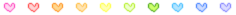
 : The queen of the blog is Bella
: The queen of the blog is Bella : Sunshine
: Sunshine : View with Google Chrome.
: View with Google Chrome. : Meet me at :-
: Meet me at :-






 "
"

 "
"